
NZXT builds PCs and also offers its own components in almost all areas: Cases, watercoolers, motherboards, fans, power supplies – a large selection for a single manufacturer. What was not to be found in the range for a good while were own air coolers. With the NZXT T120 RGB, we now have the new model in review. Apart from the black test model, NZXT also has a white version on offer as well as both colors without RGB lighting.
Specifications
| Compatible sockets | Intel LGA 115x, 1200 & 1700 AMD AM4 & AM5 |
| Dimensions | 120 x 66 x 159 mm |
| Contact area | Copper, 40 x 35 mm |
| Heatpipes | 4x copper |
| Fins | Aluminum |
| Fan | NZXT F120 RGB* |
| Fan dimensions | 120 x 120 x 26 mm |
| Fan speed | 500 – 1800 RPM |
| Air Flow | 13.94 – 50.18 CFM |
| Air pressure | 0.75 – 2.7 mm (H2O) |
| Volume | 17.2 – 27.5 dB(A) |
| Fan stroke | Fluid Dynamic Bearing |
| Price | € 46.62 * |
Packaging
- Simple packaging
- Secure cooler protected with foam
The NZXT T120 RGB comes in a brown box. In this sit the cooler with the fan not permanently attached and another box with the mounting hardware. The parts are held and separated from each other by black foam. In addition, the assembly material is packed in further plastic bags. Lastly, on the bottom of the heatsink sits the obligatory protective film, which should be peeled off before mounting.
Scope of delivery
- One fan, but brackets for two fans are included
- Mounting hardware for mainstream AMD and Intel sockets
Included with the NZXT T120 RGB are brackets for two fans, though only one is regularly located the box. Apart from that, two backplates for different Intel sockets are included, of which the counterparts are already attached to the heatsink. For AMD, alternative brackets are included for mounting to the heatsink, along with spacers and screws. A small tube of thermal paste is also included – so it is not pre-applied. Last but not least, an adapter is in the accessory box to convert NZXT’s proprietary RGB connector to a standardized ARGB 5V connector. To avoid getting confused, the printed manual helps.
Optics
- Black design
- RGB in the frame of the fan
- Matched shapes and materials on heatsink and fan
The design of the NZXT T120 RGB admittedly surprised me in a positive way. Its heatsink fins are done in black and the cover on the top effectively hides the ends of the heatpipes. The RGB fan is also black and conceptually belongs to the version where the fan blades are black and the quite bright RGB LEDs are integrated into the frame in a ring shape. A very nice touch is that the edges of the fan and the heatsink cover are evenly rounded, making the fan fit the shape perfectly. This makes the fully assembled cooler look like it was cast from one piece. Especially since the fan’s plastic frame is similarly textured as the heatsink cover. The cables are narrow, black and unobtrusive.
With a second fan, the cooler immediately appears much more powerful and larger. Here, the disadvantage of the fan is that it only has an LED ring at the front – so the second fan directly illuminates the heat sink. Therefore, it seems a little less intense.
Workmanship
- Mostly good workmanship
- Contact surface is rather coarsely ground
In the NZXT T120 RGB review, the workmanship shows only a few weak points. Its NZXT F120 RGB fan is high-quality and close to the premium segment. Only the fan blades have a touch of mid-range. The heatsink itself is quite small, but cleanly manufactured. Its fins are straight and free of quirks in the black coating and the cover looks high-quality and stable. The backplates for mounting on Intel systems look cleanly manufactured in principle, but they are made of plastic and are not quite as firm as metal models. In return, there is no risk of scratches or short circuits.
After the all-around satisfying impression, however, I was a bit saddened when looking at the contact area of the heatsink. NZXT has opted for a direct contact of the heatpipes. However, the machine marks are very clear and partly deeper than it would be desirable. Well, this is what the thermal paste is for, but you should rather use a bit more of it – especially with the big AMD processors – than you would regularly aim for.
Installation
- Astonishingly easy to install
- Help paste is not pre-applied, however.
So far, I have not really come across such a simple mounting device than the NZXT T120 RGB review. For Intel, the brackets are already pre-assembled. Here you only have to choose the appropriate backplate, apply thermal paste to the processor, adjust the screw position of the brackets and mount the cooler. Extremely simple.
In this review, however, the NZXT T120 RGB is mounted on an AMD system. For this, the brackets for Intel are unscrewed from the heatsink and those for AMD are screwed on. In addition, the regular AMD backplate is used for AMD. Here, spacers are simply put on, thermal paste is applied and then the heatsink is screwed on with the included screws. Also here I have to say: Very simple.
Fan
The fan used on the NZXT T120 RGB is a NZXT F120 RGB, which belongs to a higher price range (€ 28.89 *). So, because fan clips for a second fan are already included, it is possible to add another one of these fans. So for a full review of the NZXT T120 RGB, this is also included. One note: The additional fan does not have an adapter to connect to a regular ARGB header. Therefore, a look at the controllers from NZXT should be taken. All in all, this makes the purchase of a second fan with a controller an expensive affair that is hard to justify performance-wise – see test results below. For those who use a controller for NZXT components anyway, the hurdle is noticeably lower.
Testing system and test procedure
- Comparison against various other coolers
- Standardized test procedure
For the NZXT T120 RGB test, we use the test system in a well-ventilated Enermax StarryKnight SK30 with the case fans set to a static 34% to run relatively quietly. In this, the Ryzen 5 3600X is used to represent a mid-range processor, drawing around 78 watts of power in Cinebench R23, while sitting at around 18 watts at idle. One test is run at 50% fan speed on the CPU cooler and another at 100% power.
The factory cooler, the AMD Wraith Spire, is used as the basis for the performance comparison. This is typical for a standard cooler, from which one often comes for an upgrade. Besides that, the following coolers were chosen: On the one hand, a DeepCool AK400, which is similar in design but cheaper, and on the other hand, a DeepCool AK500, which is similar in price but larger. Also, the review of NZXT T120 RGB is done with both single fan and dual fan setup.
For the idle test, the system is left untouched for 10 minutes and then the processor temperature is measured for one minute. For the Cinebench test, an all-core run is run for 8 minutes to heat up the cooler and then the average processor temperature is measured for one minute. Both tests are run at both 50% and 100% fan power. The temperature delta, i.e. the difference between the room temperature and the processor temperature, is measured. In this way, fluctuations in the room temperature are compensated for.
Performance in comparison
| Processor | Delta idle temperature | Delta Cinebench temperature | Volume |
| AMD Wraith Spire 50% PWM | 11.7° C | 59.5° C | 41 dB |
| AMD Wraith Spire 100% PWM | 11.5° C | 56.3° C | 45 dB |
| NZXT T120 RGB 50% PWM (1x F120 RGB) | 9.1° C | 51.7° C | 40 dB |
| NZXT T120 PWM 100% PWM (1x F120 RGB) | 8.8° C | 49.5° C | 42 dB |
| NZXT T120 RGB 50% PWM (2x F120 RGB) | 9.1° C | 50.5° C | 40 dB |
| NZXT T120 PWM 100% PWM (2x F120 RGB) | 9.0° C | 48.6° C | 45 dB |
| DeepCool AK400 50% PWM | 9.3° C | 50.0° C | 38 dB |
| DeepCool AK400 100% PWM | 9.2° C | 48.0° C | 41 dB |
| DeepCool AK500 50% PWM | 9.1° C | 49.0° C | 39 dB |
| DeepCool AK500 100% PWM | 8.9° C | 46.9° C | 41 dB |
The NZXT T120 RGB averaged 40 dB in testing at 50% PWM and around 890 rpm. At 100% PWM, the fan was very accurate at the advertised 1800 RPM and was in the very noticeable range at 42 dB, but was still unobtrusive. The second fan increases the volume significantly. The measurement was performed with a base room noise level of 36 dB and five quietly set case fans.
Interpretation of the performance
- NZXT T120 RGB loses out to tested competition
- Performance is still a big step up in performance from the factory cooler
Overall, the NZXT T120 RGB’s cooling performance is significantly better than on the Ryzen 5 3600X’s factory cooler, with noticeably lower noise levels. But despite the similar build, it narrowly loses the performance comparison with the cheaper DeepCool AK400. The NZXT fan’s volume is in a similar range, but it is minimally louder in a direct comparison. The NZXT air cooler’s performance wins at idle temperatures, but it lags by about 1.5°C in the Cinebench stress test. The DeepCool AK500, which is in a similar price range as the NZXT T120 RGB, can extend the lead even further.
With a second fan, the NZXT T120 RGB becomes measurably stronger, but here – as with most coolers that offer this option – the difference is actually too small to be worthwhile. In addition, the noise level increases significantly.
Aside from which cooler wins the comparison, it should still be said that you won’t get into a dangerous limit with mid-range CPUs with any of the coolers.
Specification comparison of the compared coolers
- NZXT T120 RGB is the only RGB cooler in the test and has other optical features.
- NZXT and DeepCool AK400 are similar in size and both smaller than the AK500
The performance of the DeepCool AK500 is noticeably better than the NZXT T120 RGB, and the AK400 also wins the direct comparison. But that being said, the AK500 is also noticeably chunkier, making access to installed components a bit more difficult. In addition, the NZXT T120 RGB is easier to mount. The AK400 is comparable to the NZXT air cooler in terms of dimensions. Ultimately, though, it should also be noted that the NZXT T120 RGB was the only RGB cooler in the test, adding a cost point that makes direct price comparisons difficult.

Apart from that, the heatsink of the NZXT is also kept completely black and visually closes better with the fan. There is also an RGB-free variant of the NZXT T120 available with a stronger fan, which should perform a bit better and is also a bit cheaper.
The top blower AMD Wraith Spire from Cooler Master is hardly comparable. It is much simpler as an add-on for the processor and noticeably weaker and louder due to the small fan. It also doesn’t offer much in terms of looks.
With the exception of the Wraith Spire, a second fan can also be attached to all tested coolers to increase performance.
Conclusion
The bottom line in the NZXT T120 RGB review is that the compact cooler looks excellent, very clean, and is surprisingly easy to install. Of course, you also have to pay for the RGB lighting, which is quite powerful, but you can still get an equivalent cooling performance from other brands, sometimes much cheaper. From a price point of view, the purchase of a second fan does not really make sense either, because that increases the costs significantly without a particular jump in performance. Nevertheless, the design and simplicity of the cooler are quite convincing and the cooling performance is sufficient for many applications. This means that the NZXT is a solid upgrade from the box cooler and keeps entry to mid-range processors very well under control, even if it doesn’t wear the performance crown of its price range.
NZXT T120 RGB
Workmanship
Design
Mounting
Performance
Value for money
82/100
The NZXT T120 RGB impresses with its sophisticated design and easy installation, but the price is relatively high for its cooling performance.















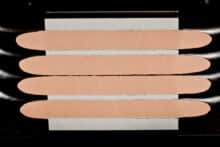























No replies yet
Neue Antworten laden...
Gehört zum Inventar
Beteilige dich an der Diskussion in der Basic Tutorials Community →