
We have already seen that Geekom can build really excellent mini PCs several times in our tests, most recently for example by means of the Mini IT12, which especially impresses with its connectivity. Together with ASUS, the manufacturer offers an even more powerful model that wants to score with modern ports and desktop-level performance. Our Geekom AS 6 review will find out whether it succeeds.
Technical data
| Model | Geekom AS 6 |
| Processor | AMD Ryzen 9 6900H (8 cores, 16 threads, 3.3 – 4.9 GHz) |
| Graphics performance | AMD Radeon 680M |
| Dimensions (H x W x D) | 58 mm x 130 mm x 120 mm |
| Weight | 751 grams |
| Storage | 1,000 GB SSD M.2 2280 (PCIe Gen4) |
| Memory | 32 GB DDR5-4800 |
| Video | 2x HDMI 2.1; 2x USB-C up to 8K resolution@60Hz; 1x DP 1.4 |
| Operating System | Windows 11 Pro |
| Connectivity | Wi-Fi 6E, 2.5 Gigabit Ethernet, |
| Connectors | 5x USB 3.2 Gen 1 Type-A; 2x USB4 Type-C; 1x 3.5mm jack; 2x HDMI 2.1; 1x 2.5Gbps Ethernet LAN; 1x KensingtonLock |
| Price | € 95.00 * |



Geekom AS 6 review: design and workmanship
- Sleek, high-quality design
- excellent upgrade capabilities
- Impeccable workmanship despite a high proportion of plastic
The manufacturer also hardly deviates from its familiar design scheme with the Geekom AS 6, which was developed together with ASUS. Thus, the mini-PC presents itself in a black hue with a grooved pattern on the front and back.
On the top, it relies on an anodized finish, which looks classy, but is also quite susceptible to fingerprints. The mini-PC once again comes in a square shape and measures 120 mm x 130 mm (height x width), as well as 58 mm high. Four rubberized feet on the bottom provide a secure hold. With a weight of 751 grams, the AS 6 is also a bit heavier than most of its competitors, but of course – for a complete PC – still very light.
The manufacturer distributes the ports on the front and the back, while a fan outlet is found in the upper area at the back. Ventilation slots also extend completely over both sides, while another outlet is found at the bottom.
The AS 6 can be opened at the bottom via a total of four Phillips screws, for example to make a few upgrades. Here, the Geekom AS 6 scores with a variety of options that set it apart from other mini PCs.
For example, an additional 2.5-inch SSD can be retrofitted if desired, while an additional M.2-2280 NVMe SSD can also be installed. The working memory can also be expanded via SODIMM, theoretically up to 64 gigabytes are possible. Exemplary.
There is nothing to complain about the build quality, although the mini-PC is almost completely made of plastic, because it feels very robust and high-quality.
Connections and equipment
- Modern standards and connections
- Thoughtful placement
- lack of card reader
The Geekom AS 6’s selection of ports also turns out to be excellent and, moreover, well thought-out. The most important, everyday ports, we find neatly placed next to each other on the front of the mini-PC. Among them:
- 3.5 mm jack as combo port
- USB 4 Type-C (including DisplayPort 1.4 legacy mode)
- Two times USB-A 3.2 Gen
- and the power button

This allows us to quickly connect and disconnect the most important peripherals in the front. The selection is completed by the rear ports, which also have it all:
- two times HDMI 2.1 (including G-Sync and VRR for 4K@120 Hz or 8K@60 Hz)
- one time DisplayPort 1.4
- USB 4 Type-C (including DisplayPort 1.4 legacy mode)
- three times USB-A 3.2 Gen 1
- 2.5 Gigabit LAN port
- Stome port

Thus, the Geekom AS 6 is able to fire multiple monitors at the same time without any problems. The only thing I miss is once again a card reader, which is unfortunately completely conspicuous by its absence. In return, there is once again KensingtonLock on the left side.
Modern equipment in the AS 6
- very fast CPU
- 32 GB of RAM
- Bluetooth 5.2 and Wi-Fi 6E on board
What also sets the Geekom AS 6 apart from all other mini PCs, at least the ones I’ve seen like this so far, is the equipment. Thus, the manufacturer installs a modern AMD Ryzen CPU of the 6000 series.
Here you can choose between the AMD Ryzen 7 6800H with 8 cores and a clock speed of up to 4.7 GHz, as well as the AMD Ryzen 9 6900H with a clock speed of up to 4.9 GHz. Both CPUs rely on a fast 16 MB L3 cache and have a TDP of 35 watts.
The integrated AMD Radeon 680M is used as the graphics solution, which is supposed to be on the level of an NVIDIA GeForce RTX 1050Ti. The whole thing is combined with 32 GB of fast DD5-4800 RAM and either 1 TB or 2 TB of storage space.
In terms of wireless standards, Bluetooth 5.2 and Wi-Fi 6E are in the mix. The measured WLAN speeds are excellent and are in the upper third of what our line is capable of, while the range is also convincing. Windows 11 Pro is preinstalled as the operating system.
The Geekom AS 6 in a practical test
- Excellent working speed
- Operating system without bloatware
- Effective cooling but noisy fans
After the usual steps of setting up Windows 11 Pro, the Geekom AS 6 is quickly ready for use and scores with a convincing performance across the board. Whether installing apps or moving or unzipping files, everything is pleasantly snappy.
As already mentioned, I like the port selection very much. I can connect the most important devices at the back and thus keep the front free for USB sticks, external hard drives and similar accessories that are only used from time to time.
Once again, the mini-PC’s fans are a cause for criticism, as they are always audible even at low load. They are in the range of 32 dB(A) to 40 dB(A) under light load, whereas it can easily reach 50 dB(A) under full load. This is already very loud, but it only happens in benchmarks or in demanding games and even then only for a short time, while the volume also drops again quite quickly.
In return, the heat development is also manageable, so the cooling does an impeccable job so that the mini-PC can deliver its maximum performance without problems even under permanent load. Personally, I can live with the noise level, but the Mini-PC is always perceptible in quiet environments – if that bothers you, you’ll have to choose a less powerful device.
Another positive aspect is that the operating system gets by with comparatively little bloatware, since there are almost no additional apps or games preinstalled on the computer.
Benchmark: Productivity, System, SSD and Gaming
But what about the performance of the Geekom AS 6? As always, I took a detailed look at that in various benchmark tests and compared them. I measured productivity and system performance with PCMark 10 and Cinebench R23. PCMark 10 simulates different workflows when running the benchmark, which include word processing, web browsing and spreadsheets.
Cinebench, on the other hand, measures the speed of the CPU cores individually as well as in multi-core mode. In the gaming test, I tried out a few games in addition to 3DMark. As always, I ran the various benchmarks three times. The given results always mark the average value.
SSD benchmark: AS-SSD
The integrated SSD comes from Kingston and is connected via PCIe 4.0. It achieves decent rates with around 3,000 MB/s in sequential read and 1,755 MB/s in sequential write, but unfortunately does not even come close to the standard.
Especially the write performance as well as the latencies (access times) are somewhat sobering. It’s a pity that Geekom has saved here. On the other hand, you can upgrade to a faster SSD quite cheaply and increase the performance noticeably.

Cinebench R23 and PCMark 10
There are positives to report in terms of CPU and system performance, as the combination of a fast Ryzen 9 and 32 GB of RAM really makes its presence felt. This pushes the AS 6 to the top of the mini-PCs we have tested so far.
The mini PC achieves over 10,000 points in the multi-core test of Cinebench R23 and 1,454 points in the single-core benchmark, which clearly surpasses the Intel Core i7-1260P from the Geekom Mini IT 12 in multi-core mode, but leaves it somewhat behind in single-core.
The system performance, measured with PCMark 10, looks even better. In the end, the result is over 6,700 points, which not only beats the Mini IT12 but also, for example, the NiPoGi CK10 Mini-PC (our review).
The Geekom AS 6 scores with a convincing performance across the board and that despite a TDP of 35 watts. It should be clear that the essential tests hardly pose a challenge to the mini-PC. But the rates for spreadsheets, image editing or rendering tasks also speak a clear language and prove what a little powerhouse we’re dealing with here.
For comparison: a powerful notebook like the ASUS Zenbook 14X OLED (our review) gets (sometimes significantly) lower scores in all sub-tests and is also 1,000 points behind the AS 6 in the overall result.
| Benchmark | Result |
| Cinebench R23 Multi Core | 10.802 pts |
| Cinebench R23 Single Core | 1,454 pts. |
| PCMark 10 total score | 6,734 pts |
| PCMark 10 Essentials | 10,773 pts |
| PCMark 10 Productivity | 9,457 pts |
| PCMark 10 Digital Content Creation | 8,136 pts |
Gaming and Graphics Performance
Due to the lack of a dedicated graphics card, current PC games with high details on the Geekom AS 6 are rather wishful thinking. Nevertheless, the performance of the installed Radeon 680M is quite convincing and, besides classics and indie games, it is also capable of smoothly rendering more demanding titles in Full HD resolution with medium, partly even high details.
Shadow of the Tomb Raider, for example, is playable at around 35 fps in 1080p at high graphics settings. Titles like GTA V or Doom Eternal also run pleasantly smooth in maximum graphics settings. Of course, the mini-PC cannot hold a candle to a gaming notebook, that should be clear.
| Benchmark | Result |
| Fire Strike Total | 6,137 pts |
| Time Spy Total | 2,528 pts. |
| Speed Way Total | 252 pts. |
| Final Fantasy XV (Standard Quality) | 3,350 pts. |
| Shadow of the Tomb Raider (High) – 1080p | 35 fps |
Geekom AS 6 review: conclusion
I’ve really tested quite a few mini PCs now, but the Geekom AS 6 clearly comes out on top in the test. Both in terms of performance – which is of course no surprise given the components – and in terms of user experience. It is actually the first mini-PC that I can really imagine for private and professional use as well.
On the one hand, this is due to the impeccable and, with the exception of the somewhat slow SSD, thoroughly convincing system performance. But also because of the effective cooling under permanent load and the many modern and practically positioned ports and standards.
We also like the easy upgrade options and the VESA hole. In return, you have to accept a slightly higher fan noise, while I personally only miss an SD card reader, which, as with most modern ultrabooks, unfortunately has to be added via a hub.
Otherwise, there is almost nothing to complain about, which is why the Geekom AS 6 secures the top spot among the mini-PCs we have tested so far.
Geekom AS 6
Design & workmanship
Features
Performance: System
Performance: Gaming
Value for money
92/100
The Geekom AS 6 is an excellent mini PC that convinces with modern equipment and connections, as well as excellent system performance and offers many upgrade options.












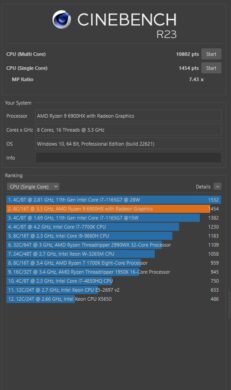

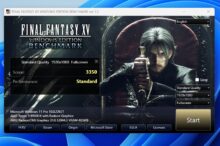










No replies yet
Neue Antworten laden...
Gehört zum Inventar
Beteilige dich an der Diskussion in der Basic Tutorials Community →