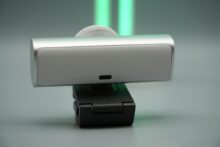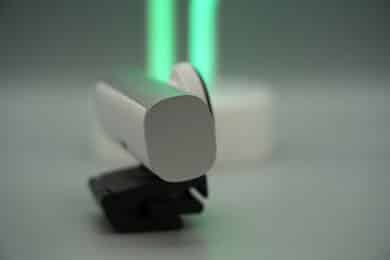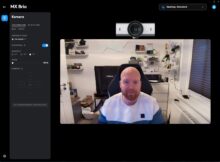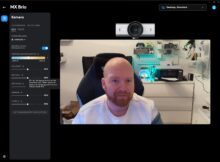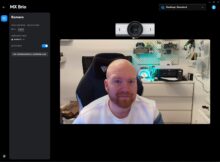The MX Brio from Logitech replaces the Brio 4K after several years and aims to provide outstanding image quality even in poor lighting conditions thanks to its crystal-clear 4K UHD image and exciting AI features. Shortly after the presentation of the new camera, we were able to try it out for ourselves. Our Logitech MX Brio Review reveals whether and for whom the new webcam is worthwhile.
Technical data
| Model | MX Brio |
| Dimensions (without holder) | 90 x 50 x 38 mm |
| Weight (without holder) | 137 g |
| Weight (incl. holder) | 176 g |
| Connection port | USB type C |
| Max. Video resolution | 4K/30 frames per second |
| Supported resolutions | 4K30, 1080p60 |
| Lens | Sony STARVIS (8.5 MP); f/2.0 Field of view: 90 degrees / 78 degrees / 65 degrees (diagonal) |
| Software | Logitech Options / Logitech G Hub |
| Compatibility | windows 10 (64-bit) or higher, macOS 12 or higher |
| Microphones | 2x beamforming microphones with AI noise cancellation |
| Mounting bracket | magnetic; 1/4-inch thread |
| Special features | Autofocus, HDR, white balance, exposure for a clear image in different lighting conditions, show mode, AI image enhancement |
| Price | € 182.99 * |


Logitech MX Brio Review: Scope of delivery, design and workmanship
- simple and appealing design
- sustainable materials
- high-quality workmanship
The new Logitech MX Brio is part of the manufacturer’s MX Master series, which already includes high-quality keyboards and mice in its portfolio. The design fits seamlessly into the series. The webcam is available in a choice of light gray (our test sample) and slightly darker graphite.
The webcam itself is made up of two parts: The camera itself, whose most striking feature is the comparatively huge lens, which protrudes quite a bit above and below the frame. It is 98 mm wide, around 50 mm high and around 38 mm deep.
Weighing in at a whopping 137 grams, the webcam is certainly no lightweight, although this is testament to its excellent workmanship. There is also the holder, which attaches magnetically to the underside of the camera. However, if you don’t want to use this, you can also mount the MX Brio on a tripod or other mount using the 1/4 inch thread.
With the (folded) mount, the height increases to around 67 mm and the weight to 176 grams. Although this is quite heavy, it is still significantly lighter than the Logitech StreamCam(our test), for example.
On the front, the two vertically recognizable beamforming microphones are particularly noticeable, with the right one being supplemented by a vertical LED display that indicates, for example, that the webcam is currently recording an image.
The Logitech MX Brio is connected via a USB-C port on the back. A suitable USB-C to USB-C cable is included in the scope of delivery, but if you prefer, you can also simply use your own.
Privacy shutter, show mode and processing
- practical privacy shutter
- Show mode; however, risk of tipping
A clever detail: the camera lens is surrounded by a ribbed ring. This can be rotated to activate the privacy shutter. A slight twist is all it takes for the shutter to slide in front of the lens to block it completely.
This is pleasantly easy and can be done with just one finger during operation. The mount also offers another special feature: the upper part can be folded up by 90° so that the webcam records the area below it.
Logitech calls this the show mode, which can be used to share objects on the desk. A nice idea that is also well implemented. However, due to its heavy weight, the camera tends to tip over on wobbly monitors or surfaces – so caution is advised here.
The workmanship of the Logitech MX Brio is excellent. It is largely made of aluminum, while the plastic parts are largely made of recycled materials.
Commissioning and software connection
- Plug-and-play connectivity
- Extensive compatibility
In practice, the Logitech MX Brio is quick and easy to set up. Position the camera using the bracket, connect the cable and you’re ready to go. That’s all it takes.
The webcam is not only compatible with Windows, but also with macOS and ChromeOS, so almost everyone will get their money’s worth. Of course, the camera is certified for the most important tools, but it also works with absolutely everything that can somehow capture the image of a webcam.

The webcam works straight out of the box thanks to plug-and-play connectivity. However, if you want to do a little more fine-tuning, you can also do this with the help of accompanying software.
Software: Options or G Hub
- choice of two software suites
- extensive settings
Fortunately, Logitech gives you the choice, as settings can be made both with Logitech Options (which is mainly used in the MX Master series) and with the Logitech G Hub. The range of functions is the same, only the design differs.
Here you can fine-tune virtually all of the webcam’s parameters. Show mode can be deactivated, for example, while you can set the field of view to 65°, 78° or the full 90°. A zoom and corresponding positioning are also possible.
In the area of exposure, you can switch the automatic AI exposure control on and off, add compensation for poor lighting conditions and even HDR or do it yourself.
In the image settings, parameters such as color temperature, brightness, saturation or sharpness can be adjusted, whereby the AI also automatically selects the best possible settings.
Practical: During the Logitech MX Brio test, I discovered that the webcam also works with other solutions from the manufacturer. In combination with the Litra Beam streaming light, for example, the lighting can be activated automatically as soon as the webcam is switched on.
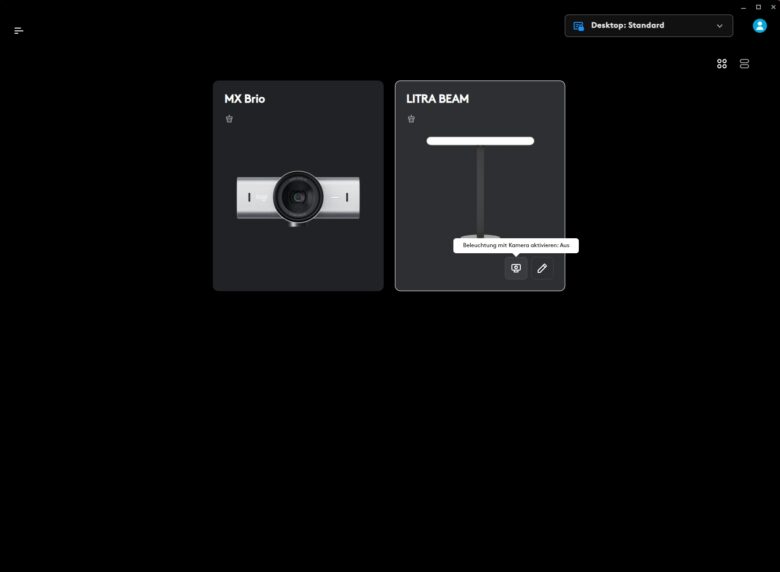
Picture and sound quality of the Logitech MX Brio
- excellent picture quality, sharpness and tuning
- impeccable low-light performance
- Good microphones (for a webcam)
No question: The Logitech MX Brio’s large sensor is striking. But it is also necessary for convincing image quality and the new 4K UHD webcam undoubtedly scores points here. Logitech has installed a 4K Sony Starvis sensor with a resolution of 8.5 megapixels.
However, no details on the sensor size are revealed, but it is clear that the pixels are 70 percent larger than in the Brio 4K webcam.
At least we know that the sensor has a comparatively open aperture of f/2.0, which is of course an advantage, especially in difficult lighting conditions. In combination with the 90-degree field of view, this ensures that not only the person in the picture, but also the background is sharp and clearly recognizable.
Unsurprisingly, the image quality of the Logitech MX Brio is particularly impressive in the video area. The picture is pleasantly sharp and rich in detail, and also scores with rich and realistic colors. Even in the standard settings, the webcam scores with a convincing automatic exposure and image adjustment, which is also due to the use of artificial intelligence.
In a direct comparison with other 4K webcams that we have already tested, such as the AverMedia PW515 or the ANNKE WX810, the MX Brio is clearly ahead in terms of image quality.
No less impressive is the image quality in low light conditions, where the high aperture can really come into its own. In the following picture, for example, my face is illuminated solely by the light from the monitor, I have switched off all ambient light. Of course, a reduction in the level of detail can be seen here, but the result is still impressive.
 Here, my face is only illuminated by the monitor. The image quality is pleasing, although the level of detail has noticeably decreased
Here, my face is only illuminated by the monitor. The image quality is pleasing, although the level of detail has noticeably decreased
The autofocus also works quickly and reliably. However, I find it a pity that the automatic tracking of people (called RightSight by Logitech) is only reserved for the business customer version in the form of the MX Brio 705 for Business.
The sound quality of the two built-in beamforming microphones is surprisingly good. Rarely has the sound coming directly from a webcam sounded clearer and louder. Of course, this is no substitute for a real USB or XLR microphone. However, the microphone quality is more than sufficient for video calls and conferences.
Logitech MX Brio Review: Conclusion
The Logitech MX Brio is an excellent 4K webcam that can be recommended to almost everyone without reservation. The camera masters video calls and conferences just as flawlessly as streaming and scores with a crisp, well-lit image and impressive low-light performance.
The built-in microphones are also impressive for a webcam, while the robust and high-quality design and exciting ideas such as the show mode round off the range of functions perfectly. With the latter, however, the camera is a little too shaky for me, while it must also be criticized that automatic tracking is only reserved for the 20 euro more expensive business version.
With a recommended retail price of 229 euros, the Logitech MX Brio is certainly not a bargain, but it is still cheaper than the top 4K webcam models from Razer or Elgato, which are slightly ahead in terms of image quality.
If you are looking for a high-quality and all-round convincing 4K webcam, the Logitech MX Brio is undoubtedly an excellent choice.
Logitech MX Brio
Workmanship
Features
Image Quality
Audio Quality
Software
Value for money
93/100
Outstanding image quality, very good microphones, impeccable workmanship and practical AI functions make the Logitech MX Brio a versatile and excellent 4K webcam.